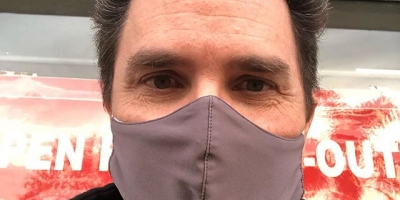Well, as some of you may have determined from the general content and tone of much of what’s found on this site, I’ve got something of a penchant for Open Source software. While I’m not currently running Linux as my fulltime desktop OS (still need too many damn Windows-only apps…arrrrgh), I do have a dual boot system and have been checking out the best of recent desktop Linux offererings.
What I can say is this: There has never been a better time to go Open Source than now. I submit the following evidence to support this claim: Ximian Evolution 1.0, OpenOffice 1.0, and Mozilla 1.0. That’s right! No more betas! This stuff is finally into full release!
Ximian Evolution is basically a Microsoft Outlook clone. It provides for email, calendaring, address book, task lists, etcetra…everything that the Microsoft offering provides. And it’s compatible with a wide variety of protocols, including Microsoft Exchange Server. This is a very, very important product for the Linux desktop, because (and I know from personal experience) Outlook is one of the most cruelly addictive applications in the world. It’s like heroin, seriously, it’s that bad. Having an equivalently powerful Open Source alternative is ESSENTIAL for weaning away Windows desktop users, and now it’s here. For more info, check out Ximian.com: [url]http://www.ximian.com[/url]
Next up, OpenOffice 1.0. An offshoot of Sun Microsystem’s StarOffice line, OpenOffice remains free (as in beer) while StarOffice 6.0 is now a pay-to-play affair. OpenOffice provides a suite of office productivity tools, in much the same way as Microsoft Office. Its word processor is compatible with Word documents, its presentation creator does PowerPoint, and the spreadsheet app does Excel. Any of those programs sound familiar? An essential application for any Linux desktop user. OpenOffice.org: [url]http://www.openoffice.org[/url]
Lastly, Mozilla 1.0. I’ve posted about Mozilla before, and now I’ve had the chance to fool around with the 1.0 version of the browser on Windows, Mac (OS X), and Linux, and I’ve got to say that I think it’s great! It has definitely become my favorite browser for many reasons, of which I’ll list a few:
1. The ability to disable unrequested popup windows. It used to be only porn sites (you know, the one’s that you’d accidentally get referred to while searching for something totally innocent 😉 that would open tons of unrequested (i.e. on page load) popup windows, but now all sorts of mainstream sites are doing it, and it’s getting out of control. Mozilla gives you the opportunity to turn all that garbage off, while still maintaining all other JavaScript functionality–which is a big improvement over the “all or nothing” approach offered by Microsoft Internet Explorer.
2. Tabbed browsing. Right now, I’m writing this post using Mozilla, and I’ve got three separate tabs open within the browser. On one tab is this page, and on the two others are two different pages. However, down in the taskbar at the bottom of the screen (I’m regrettably on Windows XP right now), there’s only one Mozilla application listed. In other words, you can have a bunch of web pages open at a given time, without having a bunch of windows tiled down in your taskbar. If you need to be able to efficiently jump back and forth between a number of open applications at any given time (I always seem to have at minimum three or four separate apps running simultaneously), this feature of Mozilla is wonderful, because it’s so space-saving. Very cool, and very easy to use.
3. Renders pages great. It’s such an improvement over previous versions of Netscape that I can’t even begin to describe my pleasure at using and coding for it. Apparently, it’s also very standards-compliant, so that’s great as well. The fact that pages look the same in it as in IE makes me very happy, as a web designer, whatever the reason behind it.
If you want to check out Mozilla for yourself, visit Mozilla.org: [url]http://www.mozilla.org[/url]
———————
So there you have it! Three version 1.0 releases of some pretty important Open Source desktop software. If you’ve ever been interested in trying something out that’s completely different than Windows, while still enabling compatibility with their ever-present software, there’s really never been a better time. Get yourself a copy of Mandrake Linux ([url]http://www.mandrakelinux.com[/url]) or RedHat ([url]http://www.redhat.com[/url]) and go for it!