My kids and I are huge fans of Minecraft and my boys decided to dress up like “Steve”, the main character, for Halloween. There are commercially available Steve Heads, but they are rather expensive, and making stuff yourself is fun for kids anyways.
So, we went to Kinko’s and got some of their 11x11x11 boxes (about $2 each) and I made a couple PDF files from the official char.png file you can download from the Minecraft website. We printed these on 11×17″ paper using Adobe Acrobat to handle page tiling. Note that the 11x11x11 boxes are not actually that size – the real size is 11.5″ wide x 12″ tall x 11.5″ deep. These PDFs are scaled to fit that size, with an extra-large hair part to cover the gap on the edges. We just printed out the files, trimmed, and taped onto the boxes, but you can do a lot fancier if you like.
Here are the files: Minecraft Head Files (ZIP)
Please note the following:
- I cannot provide tech support for your printer or computer problems, sorry.
- The only files I have are for the Steve head, and are posted above.
- I do not have any other files for Minecraft stuff (i.e. Creeper head, sword, pickaxe, etc).
Update October 2012: Check out this cool video tutorial on printing your own DIY Minecraft heads using this file!
Update October 2013: Man, this page just keeps on trucking. If you’re finding it’s just too hard to figure out how to print these out, or if you want something besides the basic Steve head, I encourage you to just purchase a pre-made head directly from Amazon. By the time you get done paying for the box and printing, you’re not saving that much money making them yourself. How much is your time worth? 🙂


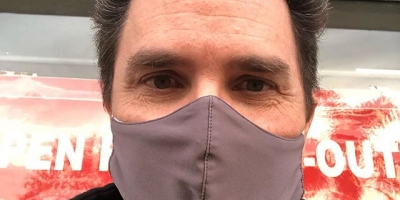

Infinator10
=D THANK YOU SO MUCH! How do you print it though?
Steve
Update August 2012: Adobe Reader has been updated. The main idea is the same, but the interface has changed. Now you need to click the “Poster” button, and then tick the “Tile only large pages” checkbox.
– – – – – –
You should be able to print using Adobe Reader X, which you can download from Adobe’s site here: http://get.adobe.com/reader/
Open the PDF, and select Print, then set the following options under Page Handling:
Page Scaling: Tile Large Pages
Tile Scale: 100%
%Overlap: 0.5 in
Make sure to setup your printer to use the largest paper size you’ve got available, there will be less pieces to put together that way.
Here’s an image of the above:
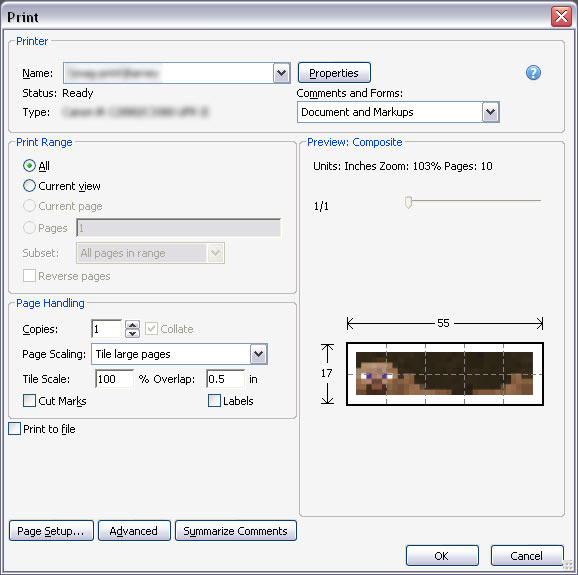
Dylan
Awesome! I’m really glad I found this post and I’m trying to print out the face and put it all together,I’ll let you know how it turns out.
Dylan
Woo! Wore it for spirit week at school. Was epic, thanks for the PDFS!
Steve
Stoked to hear that, Dylan! Thanks for the kind words 🙂
Weewoo
Wow man thanks! Steve if you didnt post that comment i would have never known what to do. Thanks
Steve
My pleasure, glad to be of help.
Roxi Crawford
I’m also glad I found this! thanks for your work putting the pdfs together! This is awesome!!! It’s perfect!
YOU ROCK!
AndreaM
Thank you so much!!! My son loves his costume. I couldn’t have done it without your help.
Thanks again!!!!
Nat
As with most parents, I have an 11yr old that is mad mad mad on minecraft!! He is going to his school disco its fancy dress, so it was “Minecraft Steve” here i come…lol I have just completed his head….. it looks AWESOME, thank you very much for your pdf’s, they have made a very tricky craft job for a mum very easy hahahh xx
Cooldog
Thanks for making the your pdf
Cynny
Work Christmas Party Dress-up here I come!
Frances
Hi, Steve,
Your post saved Halloween at our house.Can’t thank you enough.
http://perryvilleparent.blogspot.com/2011/12/thank-you-for-saving-halloween-steve.html
Patrick
You can put it on a flashdrive, bring it to office depot, and they’ll print it full size with they’re special printer for like 20-25 bucks on a special shiny paper. Looks allot nicer!
Kenneth Hamann
Hi Steve
TY so much for sharing :)… Used it for my two youngest boys today at fastelavn (a danish kind of Halloween)
Here’s a picture of my boys: http://www.flickr.com/photos/61489383@N06/6902902505/
Jane
My 11 year old celebrated his birthday in Minecraft style in April. These steve heads were a big hit with all 4 of my kids. Thank you for sharing such great instructions! The comment about the pdf file really helped.
Here’s my blog post about the party: Minecraft Party
Monica
Muchas gracias por el datos, esta increible.
brandon
cool costumes
Patrick H
Did you also make the pick axes? If so, how? If not, did you buy them somewhere?
Steve
Patrick we purchased the pickaxes from ThinkGeek.com: http://www.thinkgeek.com/product/e847/
Steve
Patrick H
Steve…thank you for the tips on the pick axes. Can you help me understand the printing though? I went to Kinkos to print the file. I had them do a black and white test first to make sure the size was good…and it was. I had an 11 x 48 sheet that would have been easy to cut and place right on the box. So when I went to order 6 (need 6 heads) I was shocked that they wanted $32 each!!! I see you said 11 x 17…so did you print smaller versions? Please advise…
Steve
Yes, I printed them on 11 x 17″ paper, and then had a craft project getting them lined up and pasted on to the boxes. It was easy enough – we just cut out and used tape to apply to the boxes – but yes, getting Kinko’s to print the file on 11 x 48″ is probably quite expensive, and if you can do it elsewhere, or on smaller paper and then assemble, it will almost certainly be more affordable.
PATRICK H
Thank you Steve…when I figured out I had to use “tiling” (read above) I was able to get them printed fine.
Joel
There is no tile large pages.. it seems updated? Any new instructions? ):
Steve
Hi Joel, you’re right, Reader X was updated. Now you need to click the “Poster” button and then tick the checkbox next to “Tile only large pages”… see image below:
dave
EPIC! These will be our Halloween costumes for sure! Thanks so much for posting!!
January
Steve, these are AWESOME!!! Thanks so much for the printing instructions also. My son is having a Minecraft birthday party, and being able to print these out at home so that 5 boys can create their own Steve head is going to be a fun, affordable party project. THANKS!
Becky
Made one for my son’s Minecraft birthday party last weekend – it was a huge hit, and bonus, he wants to be Steve for Halloween! Thanks so much for this!
Jen
Thank you so so much!! I will be buying ink so I can print this out. Your instructions were very easy once I downloaded the Adobe Reader X, I just didn’t have enough ink so it looks faded and has tons of lines through it.
My son told me he wanted to be Steve from Minecraft and I thought he was crazy. I didn’t think anything like this would exist so I know my 9 year old will be so happy! I’m excited!! =)
Melanie
Wow! it an understatement! Thank you so much this was a huge time saver..This couldn’t have been any easier
Mlou
Thank you so much for the info. This is going to make my 10 year old so happy. We have been search for a Steve Costume for Halloween and the mask are too expensive at $60.00 and up. Thanks again!
D
Hi Steve,
My son said this morning that he wants to be the guy from Minecraft and after checking Amazon for their prices on the “heads”, I was ready to order him a different costume. Luckily, I came across your site and awesome directions! One quick question though, when I go to print, do I still use the “poster” tab for printing on the normal size printer sheets? I believe 11 3/4 x 8 is the standard measurements. Thanks so much and can’t wait to get some ink and surprise him!!
madmommy
So glad to find this! My 7yr old requested to be Steve (or Herobrine if possible) for Halloween this year. You’re right, $22 seems a bit steep for a commercial head! Thanks!
Rachelle Voll
I can’t thank you enough. I spent numerous hours trying to accomplish this with my PSE (I am a total novice) before I said there had to be an easier way. Thank you so much for sharing your files!!!!!!!
zingaling
are the picks the foam ones that cost about $30 ?
Steve
That’s correct.. available from ThinkGeek, Jinx, Amazon, etc.
zingaling
could you also add how to make a shirt and pants that look like minecraft guy
Steve
Unfortunately my spare time right now is very limited… but an enterprising soul could follow the same techniques described in my post and, using some basic image editing software, do the same thing I did for the head.
Debbie Broadbent
You are SO awesome for posting this! I was just sitting here wondering how in the world I was going to make a Steve Costume for my 9 year old son! Do you have any for Creeper for my other son!? 🙂
Ainslee
Thanks for sharing! I’ve made one for my son. His little friend saw it today and I’m now making one from him. For less than $3.00 for the box and tape and spray glue, little mine-craft players are happy!
Nikki Carter
Does anyone have the updated files for this or is it still possible for the old ones to work? I have an 8 year old who is dying to be steve for halloween. HELP!
Cameron
Hi i have downloaded the pdf but the tileing option does not appear can you help
Steve
@Cameron: Read the comments above about updating to Adobe Reader X.
Francesca
Thank you so much for your hard work! Question…How many sheets of 11×17 paper will I need? Can I put this on a flash drive and go make my own copies at Kinkos? I don’t have a wide format printer so I need to go elsewhere to print.
Steve
@Francesca: You can definitely take this to Kinko’s, and they will be the best ones to tell you how many sheets of paper it will need. It’s possible they can print it all one one sheet, you’ll really just have to ask them. Good luck!
Patrick Whiteside
How do you see?? If there is no eye holes, how do you know where your going on Halloween?
Steve
There are eyeholes obviously 😉
Todd
Thanks for this!!
sig pop
Thanks for the vid and links to the files–very nice. The boys should appreciate that in about 10 yrs. We’re making a half-Steve, half Creeper-mask. To keep it snug on my 6-yr old’s melon, I’m putting a support in the box like this link has:
http://www.instructables.com/id/Simple-Minecraft-Creeper-costume/
Chris
I have printed it out on legal size paper. It worked fine and was printing on 7 pages. On the last page, the paper got jammed and it did not prrint. I can not figure out anyway to just print that last page so I do not have to print the whole thing over. I am almost out of ink. Is there anyway to do this?
Nancy
I must be missing where to download the pick axes templates, my boys will be so excited!! Thank you for the post, I had a list of paper to buy to cut out little squares to make the heads, so thankful I found this.
desmond
can i still use the same template if i need a bigger box?
jake
having issues with the swors and axe- not sure how to print larger than 8 1/2 x 11 and in color after converting to pdf
Daniel iruegas
cool
Susan Wickman
Took the files to kinko’s tonight but they had an older adobe reader so there was no poster button and we couldn’t get the face image to print out on multiple pages using the 11×17 setting – it only printed on one page which shrunk the image. If we had them print as is (49.50×11.50) it would have been $30 – am I missing a step??
SwIsS pErSoN 101
I cant find the printer setting for a mac, it would help if anyone knows them
-Thanks
Greg
Thank you so much for posting this. Do you have to use the 11×17 paper for the hair as well or will normal sized paper work? Also, will the 11″x11″ box be large enough for an adult?
Steve
Greg the 11x11x11 box is plenty big enough for anyone. You can use whatever size paper you want – the Adobe software should adjust to work with whatever you want to use.
Aimee M
We don’t have a kinkos…I went to OfficeMax and I can only find 12x12x12 boxes. That is way too large and also doesn’t fit with the printable. HELP! Any ideas??